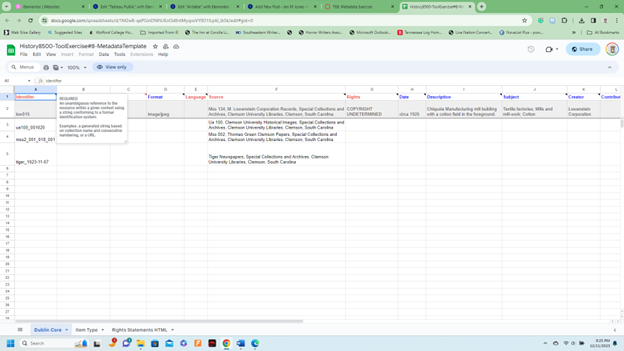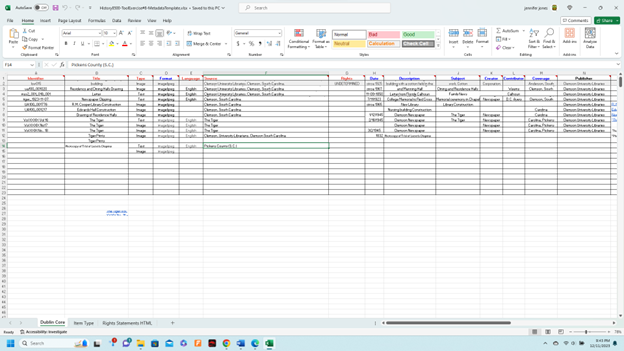Research
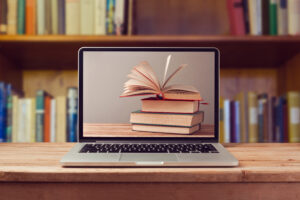
If we knew what it was we were doing, it would not be called research, would it?
Albert Einstein
The Wikipedia Myth
A bad reputation haunts Wikipedia. Students and teachers alike have been taught that Wikipedia is not a reliable source, which is frankly not true. In December 2005, a study was done on Encyclopedia Britannica and Wikipedia, and they were “surprisingly comparable in their proactivity for errors.” Encyclopedia Brittania was begun in 1768 based on experts’ scholarly views. At the same time, Wikipedia started in 2001 with 20,000 articles in 18 languages in its first year. And it would grow quickly to 82,000 contributors and 19 million pieces. With this sort of enthusiasm, you can’t argue with the fact Wikipedia is so widely used. Mistakes in Wikipedia are quickly edited out. The myth that Wikipedia is unreliable comes from the fact it is not reliant on scholars. Instead, anyone with an interest in a topic can contribute. Individuals who have a great love of history but aren’t historians can also share their knowledge. I believe this is more of a strength than a flaw, though. It makes Wikipedia even more fascinating knowing that there are so many donors. This was for two valid reasons. First, the sources listed on Wikipedia can jump-start research, and second, Wiki summarizes the topic. So, it is a beautiful start to researching most topics.
Tropy by Design
Tropy gives a sense of security. I could put in numerous pictures and even write information about each. When I was first told what Tropy could do, the first thing that came to my mind was the hundreds of children’s drawings I stored on a USB and how different it would be to store them in a filing system designed for images. Not only could I keep my photos in Tropy, but it also has an editor that can brighten the picture up, making it more apparent. I had some trouble working with the tool, but I could look at it closely once I was home. The first project I wanted to do was to use Tropy with hundreds of children’s drawings from the 1950s. I can see Tropy being a tool I will use in the future, not only for the drawings but for projects that deal with many images. One other function is you can group pictures together. or list them. This way the pictures aren’t just floating but rather easier to organize.
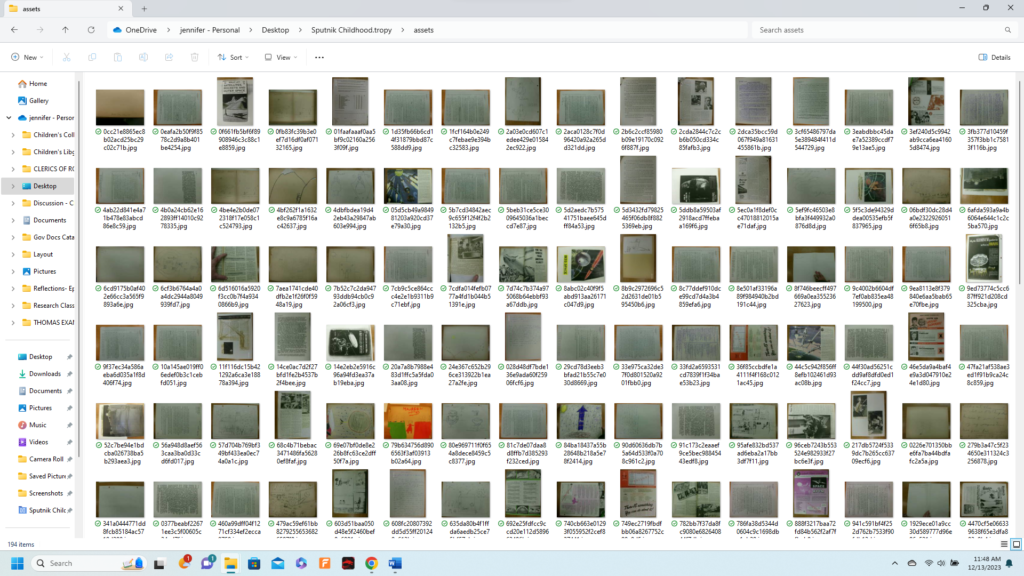
Zotero Research Assistant
Working in Zotero is a bit complicated at first. The reason is that it has so many functions. I have only used Zotero for citations, storage of documents, and the note area. The tool keeps research sources organized in personalized ways. It can use any citation style. I prefer Chicago. Some functions allow you to insert information directly into documents like Word and Google. This is far from just a citation generator, though; it’s for people who do a lot of research and need a way to store sources for later. For Historians, there are so many uses for a system like Zotero. It keeps your research in order, which makes research less stressful. It also has ways you can collaborate with other researchers. For this application to be practical, it must be used consistently. You will never have to cite your work anymore. Zotero does that for you, also. It is the perfect assistant for any researcher.
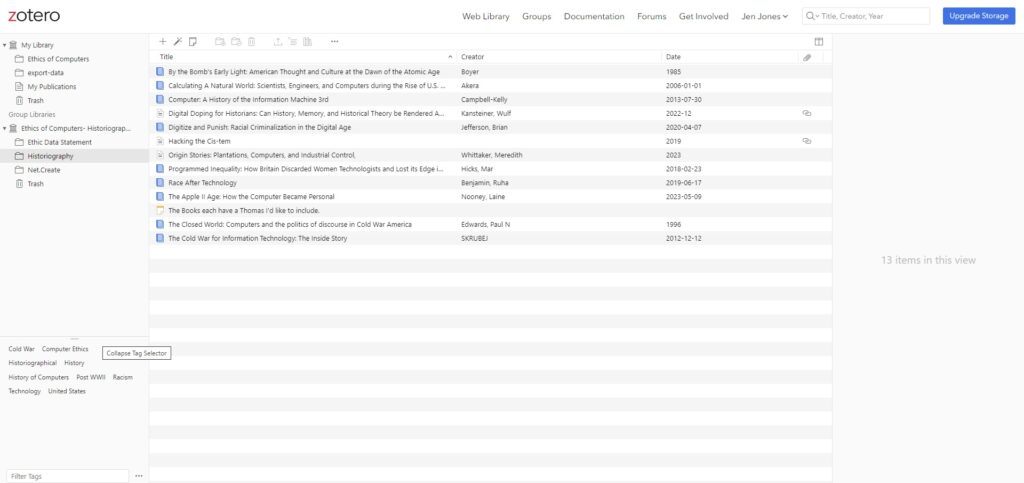

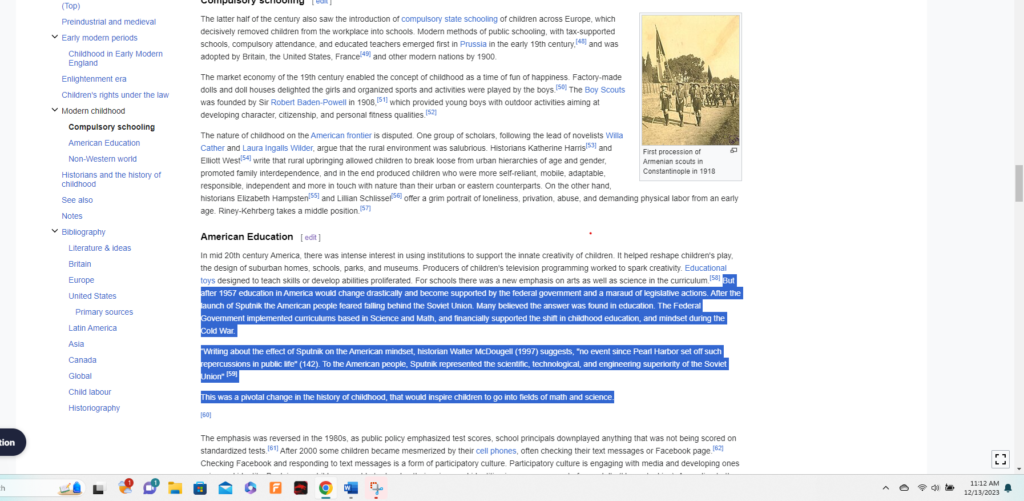
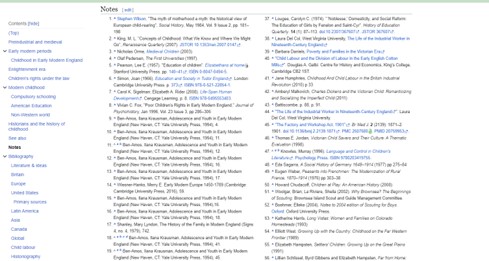
Airtable
I haven’t used Airtable since I first tried it in class. However, I am not at the point where I need to create datasets. But I’m sure I will in the future. Airtable is the perfect application to work with large amounts of data. I found that to use Airtable, I had to think differently to determine what items were needed in which category. It involves some planning as to how you want the information. The project we all did in class was to use Taps and to work with students and clubs. So, it doesn’t have to be a massive amount of data; instead, it must go to the right place. However, this tool is very conducive to sorting large amounts of data. Historians can use the application with most data to visualize how the data is dispersed. Airtable does more than just sort data; the platform can make graphs and visual aids easier to follow.
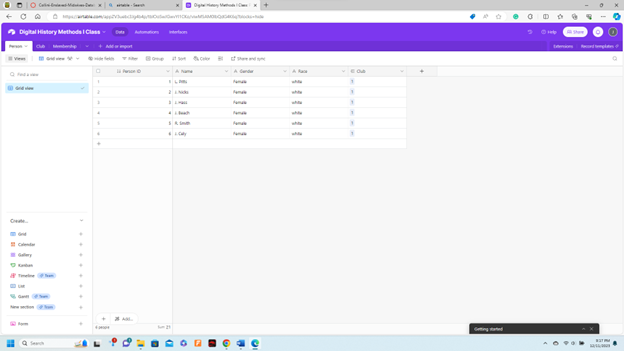
Metadata
When working with metadata, correct terms must be used. It’s essential to anyone seeking information. In our case, as researchers, it is even more critical that clear and thoughtful efforts are used. Derogatory words used in Metadata hopefully aren’t searched for under insulting terms. At work, I study photos and identify individuals for Clemson University Library. It’s a crucial part of the work to flag what would offend and add more Metadata of current words used in searches. But Metadata is not just used in the library. It is used where it is needed to describe an item. I think most people consider Metadata a library or technical word. However, bad Metadata could stand in the way of a researcher or historian finding essential sources. Metadata isn’t hard to do; you can often rely on authority vocabulary like the Library of Congress. As history opens up to new technology, there will be a reason to categorize objects for different systems. Clemson Libraries uses Metadata throughout its digitization process. This was an assignment I had some dificulty with, mainly because I’d never used google sheets. But when I got home I was able to go through